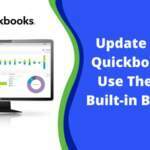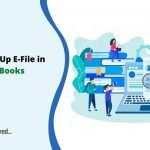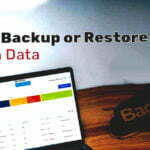In a business it is very important to keep the track of cash flow, manage income and expenses. All these things come under the umbrella of accounting. It includes several other things as well like invoicing customers, paying bills, generating reports, and preparing taxes. If you choose to handle the accounts manually then this can be a time-consuming and troublesome process. To make things easier, you can use accounting software like QuickBooks. QuickBooks is one of the most popular accounting software used by small businesses. This software has everything that you might need to function your finances smoothly. But how do you decide if an accounting solution is perfect for your particular business or not? The answer is, it depends on a few different factors like its features, pricing, support etc. So here we are going to discuss QuickBooks pricing, features and a few other things in detail.
QuickBooks Pricing:
QuickBooks is designed for a wide range of customers including small business owners, freelancers etc. It offers both cloud-hosted and on-premise solutions. Cloud-hosted solution is known as QuickBooks Online and on-premise solution is known as QuickBooks Desktop. You can choose the one you want. There are tiered pricing options for both of them.
QuickBooks Online:
As the name suggests, QuickBooks Online is a cloud-based solution and does not require any software installation.
There are four different pricing plans starting at $25 per month. Different plans have different features. The highest plan costs $180 per month. When you purchase a plan, you get direct access to QuickBooks Online’s accounting platform. Over time, you might feel the need of a few add-ons like payroll, live bookkeeping support etc. To get any of these, you will have to pay an extra amount. This is how your final bill can be higher than the amount of your specific plan price. Here are the four plans of QuickBooks Online explained along with their features:
QuickBooks Simple Start:
This is the smallest plan of QuickBooks Online that costs $25 per month and supports one user. Here are the features you get with this plan:
- Unlimited invoices and estimates
- Contact management
- Expense tracking
- Live bank feeds
- Reporting
- Mileage tracking
- 650 integrations
QuickBooks Essentials:
This plan is a step up from the basic one and offers a few extra features. It costs $50 per month and supports three users. Here are the features you get with this plan:
- Unlimited invoices and estimates
- Contact management
- Expense tracking
- Live bank feeds
- Reporting
- Mileage tracking
- 650 integrations
- Manage bills
- Time tracking
Also Read: How to Import Transactions into QuickBooks?
GET INSTANT RESOLUTION
Get our expert Quickbooks ProAdvisor on call to resolve your query in no-time.
QuickBooks Plus:
This is the second highest plan that costs $80 per month and includes some advanced features. It supports five users. Here are the features you get with this plan:
- Unlimited invoices and estimates
- Expense tracking
- Live bank feeds
- Reporting
- Mileage tracking
- 650 integrations
- Manage bills
- Time tracking
- Project management
- Job costing
- Inventory
- Class tracking
- Tax support
QuickBooks Advanced:
This plan is suitable for larger businesses. It costs $180 per month and supports up to 25 users. Here are the features you get with this plan:
- A dedicated account manager
- Priority care customer support
- Advanced reporting and analytics from Fathom
- Batch invoices and expenses
- Automated workflows
- Premium apps
- Custom user permissions
- Free online training classes
Each pricing plan is the original subscription price. You will get a 50% discount for the first three months. You can also add Payroll Core and that will cost $22.50 per month and an additional $4 per employee each month. The cost of Payroll Premium is $37.50 per month and an additional $8 per employee each month. Payroll Elite cost $62.50 per month and additional $10 per employee each month. These prices are for the first three months.
QuickBooks Desktop:
QuickBooks Desktop has six different versions including Pro, Pro Plus, Premier, Premier Plus, Enterprise and QuickBooks for Mac. Each of them requires you to install the software on your system. Every version of QuickBooks Desktop comes with different features and is suitable for different customers.
QuickBooks Pro is suitable for most small businesses that are not in the manufacturing industry and can work with a desktop solution. QuickBooks Premier is a good choice if your business is one of these: manufacturing, contractors, retail, or nonprofit. As the name suggests, QuickBooks Enterprise is for large enterprises. The Plus versions of Pro and Premier are annual memberships instead of a one-time purchase.
QuickBooks Pro Plus:
This plan costs $299.99 per year. The main features of Quickbooks Pro Plus are:
- Everything from the Pro plan
- Unlimited support 24/7
- Automated data backup
- Easy software upgrades
Quickbooks Premier Plus:
This plan costs $499.99 per year. The main features of Quickbooks Premier Plus are:
- Industry-specific reports
- Forecasting
QuickBooks Enterprise:
This plan costs $1,275 per year. The main features of Quickbooks Enterprise are:
- Ability to scale from one to 40 users with permissions
- Advanced inventory management
- Sales orders fulfillment
- VIP Priority Circle premium support that includes access to dedicated Customer Support Manager
- Quick resolutions to issues and the ability to train up to five employees on QuickBooks
Wrapping Up!
QuickBooks is a popular software solution used by businesses and individuals for their accounting needs. It offers several flexible pricing plans. To help you understand here we have discussed all the pricing plans of both QuickBooks Online and QuickBooks Desktop. You can pick the QuickBooks pricing plan that suits your requirements. If you have any doubts, feel free to reach out to us. Our team of experts will try to answer all the questions you might have.
FAQs
A: QuickBooks is a solution for all your accounting needs. It includes several things like invoicing customers, paying bills, generating reports, and preparing taxes.
A: There are total four pricing plans of QuickBooks Online:
QuickBooks Simple Start
QuickBooks Essential
QB Plus
QuickBooks Advanced
A: QuickBooks Desktop has six different versions including Pro, Pro Plus, Premier, Premier Plus, Enterprise and QuickBooks for Mac.
A: It depends on whether you are an individual, running a small business or a large enterprise. Different plans are suitable for different customers.
A: QuickBooks Self-Employed includes a strong estimated quarterly tax calculator feature, expense tracking, deductions, invoicing, a few reports, and the ability to separate personal expenses from business expenses.