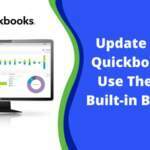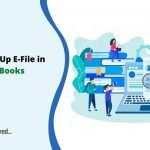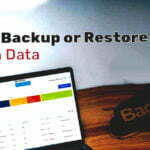QuickBooks Enterprise is a financial accounting software that is designed for small and mid-sized businesses. Apart from this, the functionalities of QB Enterprise can be tailored according to the industry type your business is involved in. It is a dedicated accounting platform that fulfills the accounting needs for diverse types of industries like distribution, construction, retail, and manufacturing. The functionality of the software manages transaction of data, inventory workflows, and location tracking. No matter which industry you are involved in but if you want to know its functionalities in-depth, you must make yourself aware of what is QuickBooks Enterprise all about.
Furthermore, the accounting software offers user-friendly features that assist you in making the process of accounting task easy. So, let’s move ahead with the topic and take a closer look at the features of QuickBooks Enterprise.
Features of QuickBooks Enterprise
The software streamlines your daily business accounting management tasks and assists you in keeping things organized:
- Invoicing
The particular feature offers ten customizable invoice templates. You can customize the color, font, theme, and all the necessary information related to it. Besides, you have got a choice to send invoices by email as a PDF or link, and can be printed to send in the email. Most importantly, you can also track the status of your invoices anytime you feel like.
- Quotes
The feature in QB Enterprise permits you to send quotes with the help of three different templates. The accounting software converts quotes into invoices, purchase orders or sales orders. Also, you can create quotes directly from the projects and easily add attachments to quotes too.
- Contact Management
The feature in the software lets you record detailed information like contact information, shipping and billing addresses, default tax settings, default payment settings, credit card information, and much more.
- Lead Management
It allows you to handle vendors and contractors. You can add leads and also add a status to each lead and mark them as “warm,” “hot,” or “cold.” And finally, to-do tasks can be created to close the deal.
- Business Plan Tool
The tool lets you write a complete business plan and five-year financial projection that is based on the company’s detail such as expenses and income of every individual. It gives you the utmost assistance in focusing on your business goals.
After discussing the features of QuickBooks Enterprise you must have got familiar with its benefits.
Benefits of QuickBooks Enterprise
QuickBooks Enterprise makes your work flexible and gets work done in an instant manner. Here we will discuss the key benefits of the software:
- Security and Productivity Tools
With the assistance of drag and drop option, you can view billing, invoices, previous transactions and other business documents to QuickBooks records. Along with this, you can make the tasks easier for yourself like creating sales order and invoice.
- Sales and Customers
QuickBooks Enterprise helps you in tracking reps via job and use customizable purchase forms for viewing expenses by the rep, and save time. Besides, the accuracy can be improved by assigning default classes to accounts, names, and items. And it’s easy to track and follow the sales leads in a new QuickBooks Lead Center.
The feature will quickly give you every detail of the employee. The software provides you built-in legal requirements and documentation like employee hiring, benefits, relations, recruiting, termination, and compensation.
- Vendors and Purchasing
In QB Enterprise, the status reports will show you the items that you have to reorder and you can assign default classes to accounts, items, and names to improve the accuracy. Similarly, you can send an invoice to multiple customers and expenses in one batch.
- Effective Financial Management
QuickBooks Enterprise assists you in viewing your income and bank transactions all in one place. Furthermore, it’s easy to add expense transactions. The users of the software can choose from report templates that are previously created by other QuickBooks users to view the entire company data on a single screen.
In addition, the software offers three different pricing plans to make your accounting activities much easier than before. Let’s go through the different pricing plans of QB Enterprise that permits you to save money.
QuickBooks Enterprise Pricing
QuickBooks Enterprise offers three price levels i.e. Silver, Gold, and Platinum:
- Silver
The price starts at $1,155/year. The Silver price in QuickBooks Enterprise depends on the number of users your business needs. By adding the number of users you can calculate how much QuickBooks Enterprise software will price on the Intuit website.
These are the features of QuickBooks Enterprise Silver:
- Invoices and estimates
- Expense tracking
- Contact management
- Chart of accounts
- Accounts payable
- Time tracking
- Journal entries
- Project management
- Advanced reporting
- Sales orders
- Business plan tool
- Inventory
- Reports
- Tax support
- Budgeting
- Loan manager
- Lead management
The aforementioned features are accessible in every QuickBooks Enterprise subscription.
- Gold
The price starts at $1,1502/year. In addition to this, the price ranges completely depend on the number of users requirements. In addition to this, QuickBooks Enterprise Gold comprises of all the features of QuickBooks Enterprise including payroll services.
- Platinum
The pricing of QuickBooks Enterprise Platinum starts at $1,848/year. Here also, the price differs on the number of users your business needs. It offers advanced inventory, advanced pricing capabilities including the features provided by Gold and Silver plans.
You must have got an understanding of how each plan varies extensively in terms of its pricing and feature availability.
Now, finally let’s read what its users are saying about QuickBooks Enterprise.
Conclusion
Indeed, with the help of the blog you have got the idea that QuickBooks Enterprise suits all the needs of a growth-minded company. Most importantly, it is the popular accounting software among small and mid-sized businesses due to its rich features and easy to use software. It is powerful enough to grow with business of any size. It can be said that you have got a good understanding of QuickBooks Enterprise software with the blog. Moreover, its features, pricing, and reviews have given you in-depth knowledge of the software.
If you have any further queries related to QuickBooks Enterprise, then you can dial toll-free QuickBooks Support Phone Number.
Frequently Asked Questions
Ans- Yes, QuickBooks Enterprise is a “cloud-based” software. It allows your employees to access QuickBooks data and workflows at anytime from anywhere.
Ans- QuickBooks Enterprise Gold and Platinum comprise of payroll at no extra cost. In case you need payroll for QB Enterprise Silver, then you have to pay for an additional fee every month.
Ans- Yes you can but it is not a simple or straight-forward process but with a few steps this can be done
Ans- The steps to add a new user in QB Enterprise are
In the beginning, you have to go to the company menu > set up users and Passwords then set up users.
After that choose add a user.
Then, you have to fill out the username, his/her password, and then confirm the password fields.
And choose Next.
After this, select which area of QB the user has access to, then click Next.
Finally, click Finish.
Ans- You can opt for QuickBooks Enterprise because of these reasons:
It’s easy to view all your financial transactions in one place.
The software handles product orders, manage customers and employees.
Simplifies sales tracking.
You can keep an eye on the supply chain of your business.
QuickBooks Enterprise Reviews
QuickBooks Enterprise has been used within my firm for four years. The software is being used via the administrative department and is used for purchasing, expenses, invoicing, and payment transactions. It has also helped me in managing my accounting transactions for the company.
Dorcas Garcia
Administrative Assistant
USA Office Furniture
QuickBooks Enterprise is being used in a server and workstation environment across the entire organization. QuickBooks addresses a reliable and dependable solution for the company and its accounting department.
Ricky Jordan
Senior Computer Systems Admin
The software is being used across our entire organization as a tool to integrate our payroll, accounting, and inventory system. We integrate it with our manufacturing ERP software to create a unified solution that permits us to see across each area of our business.
James Walter
Manager in Corporate
Mechanical or Industrial Engineering Company