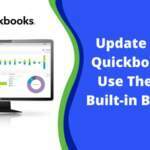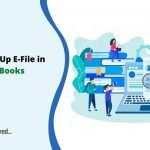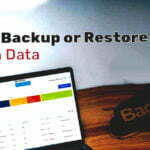Choosing flexible and time-saving accounting software is necessary to manage the financial tasks of your businesses. You need to search for the software that offers tailored-made accounting features, various pricing plans, manage your finances in an accurate format. There are many accounting software which is indeed available to take care of monetary tasks. Among many, QuickBooks is a recognizable name in the software space because of its extensibility. It is an accounting software solution that is designed to handle inventory, manage payroll, and other businesses accounting needs. Certainly, the software has different versions like QuickBooks Premier, Pro, Mac, Enterprise, and Online. Here we will discuss the online version in a detailed manner. Getting started with QuickBooks Online is easy but to have prior basic knowledge of what is QuickBooks Online is also essential.
What is QuickBooks Online?
QuickBooks Online gives you and your accountant the freedom to log in to your QuickBooks account from any web browser. The software was launched in the year 2004. The accounting solution fits the accountancy need of freelancers, bookkeepers, small business owners, and independent accounting firms. If you are in search of the robust tools to track expenses, sales monitoring, tax calculation, and expense tracking, then online is a reliable tool to opt for. Along with this, it can generate and monitor reports based on the data visualizations.
The features of online play an important role in growing your business. QB online feature helps in taking control of your financial accounting activities.
Features of QuickBooks Online
Let’s discuss the impressive range of features of QuickBooks Online:
User & Permission
QuickBooks Online provides detailed users’ permission. Further, it comprises up to 10 users with QBO. Additional user licenses for QuickBooks Pro cost $299.
Ease of Use
You will find easier to use QuickBooks Online as compared to QuickBooks Pro. Its user interface is well-designed. The built-in help button helps you in making easier to use the software.
Mobile Apps
QuickBooks Online is compatible with its Android apps and Ios. Furthermore, the mobile app feature permits you to give quick access to your data from the mobile device. The app helps you to create an invoice for the customers, collect payments, and add expense transactions.
Integrations
It has an excellent number of helpful integrations and add-on products. In addition, it saves your time by connecting the software to the business programs which you have already used.
Dashboard
It gives you a glance at your business’s financial state. The charts for invoices, bank accounts, expenses, sales, and profit/loss. And the “see all activity” option assists you to log audit and can check the history of your recent activity.
Sales Overview
Online has introduced a sales overview page in which you can see over time and income and access sales shortcuts like “new sale” or “new invoice”. Above all, you can easily view the sales activity of each team member.
Invoicing
You have got the opportunity to customize the logo position, logo, font size, font, footer, header, and a number of columns. The invoices can be sent in six different languages like French, Italian, Spanish, English, Portuguese, and Chinese.
Estimates
The process of creating estimates and converting them to invoices is stress-free. Moreover, estimates are sent through email and after that, customers receive the documents in a PDF format.
Contact Management
Contact Management integrates with QuickBooks Online. You can save a vast amount of information of your vendors and customers. In addition, you can add a billing address, default payment terms, attachments, and default tax codes.
Expense Tracking
You can categorize expenses, create custom bank rules, and attach receipts to the expenses. Adding individual expenses, enabling live bank feeds, and manually importing bank statements can be done in expense tracking feature.
Project Management
Project management feature keeps track of your teams, projects, and tasks. You can add billable, create billable, and unbillable time. With the help of the project management screen, you can access your project reports and view the project’s transactions.
Finally, the accounting features are amazingly easy to use to keep your business accounting tasks, plans, and strategies in one place.
After knowing its features, you must be pondering how much QuickBooks online plans cost? Here we will discuss the pricing plans of online. We will take a closer look at the pricing plans of QB online.
QuickBooks Online Pricing Plans
Let’s go through the QuickBooks online pricing:
Simple Start – $30 per month
- It supports 1 user and an accountant.
- You can access on PC, Mac, and on your mobile.
- An online pricing plan can track income and expenses.
- It calculates tax deductions.
- You can create invoicing under this plan.
- Your transactions can be handled via. payment processing.
- The reporting feature is included in the simple start.
- The plan covers sales tax tracking for your company.
- You can take the picture of a receipt.
Essentials – $55 per month
- Essentials plans includes all Simple Start features plus.
- It supports 3 users and an accountant.
- You can manage the bill in the Essentials plan.
- The time tracking feature is included in Essentials.
Plus – $85 per month
- Plus pricing plan contains all essentials features.
- You can track project profitability under the plus plan.
- Tracking inventory becomes easier.
- It manages 1099 contractors.
Self-Employed – $15 per month
- You can track income & expenses in the Self-Employed plan.
- It’s easy to capture & organize tax receipts.
- Estimate your quarterly taxes.
- The Self-Employed plan allows you to create invoices & accept payments.
- With just a few steps you can run basic reports.
- Track miles can be automatically tracked with this plan.
Each pricing plan of QuickBooks Online gives access to different features and users. Therefore, you can select your plan as per your business needs and cost.
Benefits of the QuickBooks Online
Here are the benefits of QuickBooks which enable and collaborate with your clients:
- It provides automation features, like creating an invoice, simplify the billing process, and capture receipts.
- Automatically send statements and invoices to the customers.
- There is a choice to receive payments via credit card and ACH electronic payments.
- Transactions related to payments and purchases get automatically loaded into QB online.
- The software automatically back up your data.
In short, we can say that its features are useful to manage your practice and business work.
How to use QuickBooks Online?
If you want to know how to use QuickBooks Online, then you can take the help of a few websites to know the process of using it.
Here are the few websites which guide you on how to use QuickBooks Online:
- QBO Blog
It is the official QuickBooks blog which offers tricks, tips, and product updates.
- Intuit Academy
The academy website gives training on how to use the software, usage of features, and so on.
- QuickBooks Connect Conference
The website helps in connecting, inspiring, and educating its users on a wide variety of QB topics.
Get answers to your question about how to do things in QuickBooks Online Accounting.
You can take the help of these websites to make yourself more knowledgeable about the tool.
In Conclusion
Indeed, the mobility of the accounting software is appealing to many users. Small businesses and freelancers can opt for QuickBooks Online accounting software. In case you are handling complex transactions, the software will do justice to the accounting needs. To sum up, the blog has covered what is QuickBooks online, key features, pricing benefits, and the method to use it. Thus, these are the main pieces of information which are essential to know for you if you are into an accounting firm.
In case you want to know more about what is QuickBooks Online, call on QuickBooks Online Support Number.